VS Code Extensions for web developers.
Maximizing Web Development Productivity with Visual Studio Extensions
What is VS Code?
Visual Studio (VS) is a popular Integrated Development Environment (IDE) for web developers due to its powerful features and flexibility. One of the greatest benefits of using VS is the vast collection of extensions that can enhance the development experience. These extensions can help developers streamline their workflows, increase productivity, and improve the quality of their code. In this article, we will discuss some of the best VS extensions for web developers.
Here is a list of the top 8 extensions that are super useful for web developers.
Live Server
CodeMaid
ReSharper
Git Extensions
JavaScript Debugger
Web Essentials
IntelliSense for CSS
Markdown Editor
Live Server.
Live Server is a popular extension for web developers that allows them to view changes in their code in real time. With this extension, developers can set up a local server that automatically reloads the browser when they save changes to their code. This is particularly useful when working on projects that require frequent changes to the front-end code.
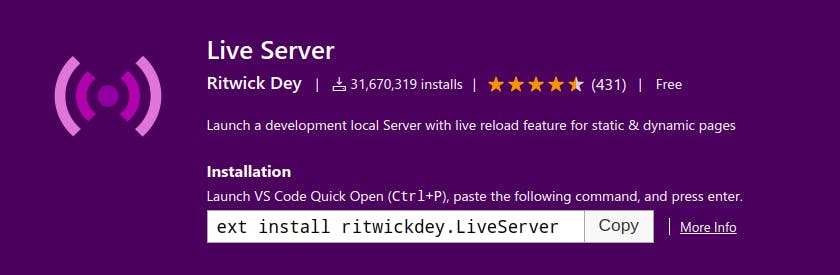
CodeMaid.
CodeMaid is a powerful extension that helps developers clean up their code. It can automatically format code, organize files, and remove unused code. CodeMaid can also help with refactoring, making it easier to maintain code and keep it readable. This extension is a must-have for any developer who wants to keep their codebase tidy.
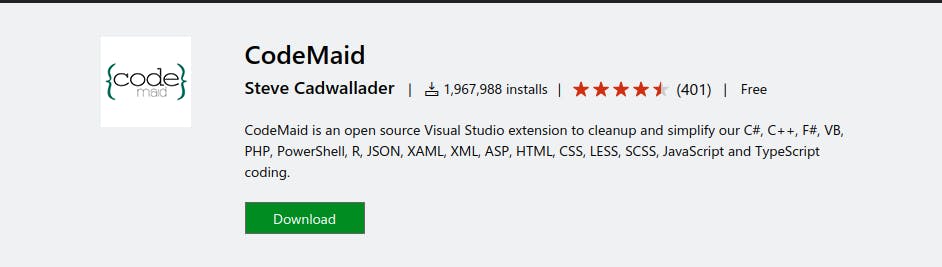
ReSharper.
ReSharper is a popular extension for .NET developers. It offers a variety of tools and features that can help developers write better code, such as code completion, refactoring, and code analysis. ReSharper can also improve the performance of Visual Studio, making it faster and more responsive.
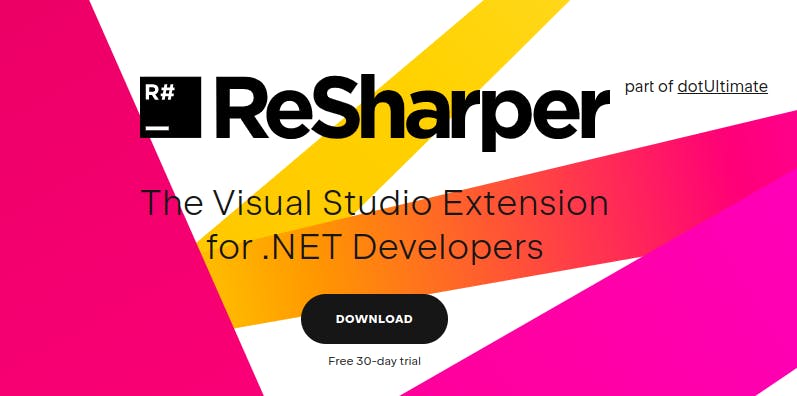
Git Extensions.
Git Extensions is an extension that provides a graphical user interface for Git. With this extension, developers can easily manage their Git repositories, view diffs, and perform commits. Git Extensions also provides support for popular Git workflows, such as GitFlow and GitHub Flow.
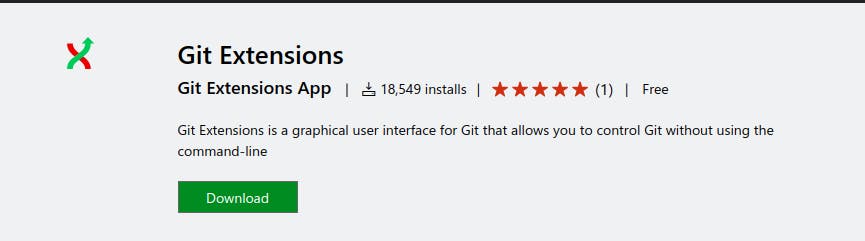
JavaScript Debugger.
JavaScript Debugger is an extension that allows developers to debug JavaScript code within Visual Studio. With this extension, developers can set breakpoints, inspect variables, and step through code. This extension can be particularly useful for debugging complex JavaScript code.
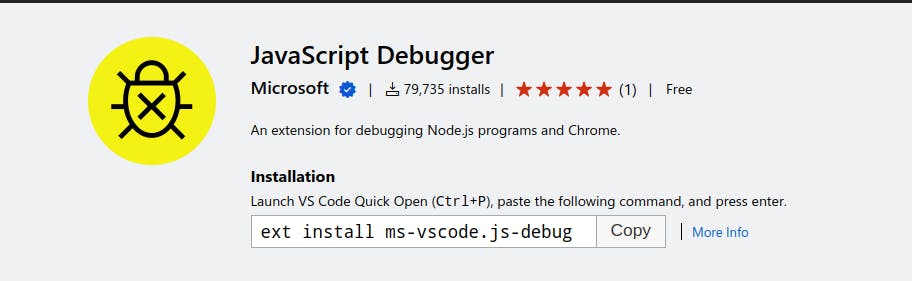
Web Essentials.
Web Essentials is an extension that provides a variety of tools and features for web developers. It includes support for popular web technologies, such as HTML, CSS, and JavaScript. Web Essentials can also help with tasks such as minification, bundling, and validation.
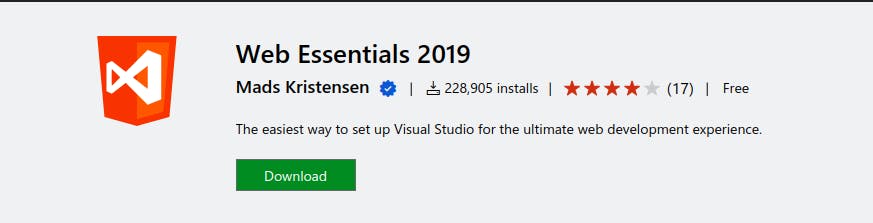
IntelliSense for CSS.
IntelliSense for CSS is an extension that provides auto-completion and suggestions for CSS properties and values. With this extension, developers can save time and reduce errors by quickly finding the correct syntax for their CSS code.
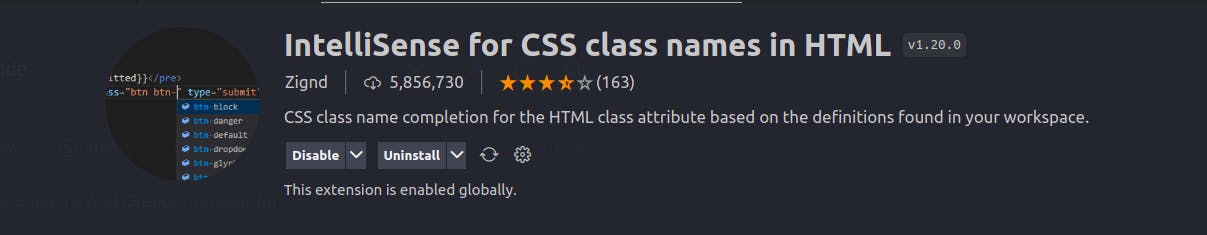
Markdown Editor.
Markdown Editor is an extension that provides support for Markdown within Visual Studio. With this extension, developers can write and preview Markdown documents within the IDE. Markdown is a popular syntax for writing documentation, making this extension a useful tool for developers who want to document their code.
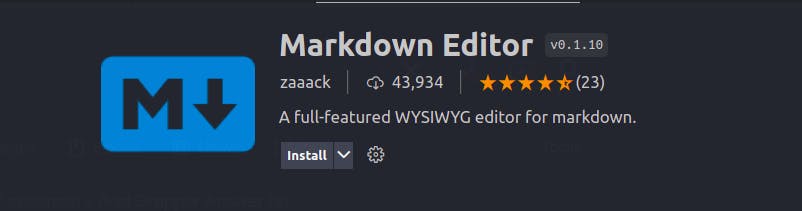
Conclusion.
VS extensions can greatly enhance the development experience for web developers. They can help developers streamline their workflows, increase productivity, and improve the quality of their code. The extensions discussed in this article are just a few examples of the many powerful tools available to developers. By taking advantage of these extensions, web developers can create better, more efficient code in less time.
